Podcast: Play in new window | Download
Subscribe: Google Podcasts | Spotify | RSS

If web development isn’t your go-to strength, yet you’re wanting to learn how to be a web development genius. Emma Kate is a WordPress educator, and she’s joining us today to share how you can implement WordPress design and development into your business for recurring profit.
Emma is a graphic designer turned web designer and now the go-to WordPress educator and geeky girl next door for designers ready to evolve into successful website creators.
Through her game-changing eCourses, Emma helps designers unwrap the mysteries, methods, and magic of web design so they can build beautiful (and truly brilliant) WordPress websites… y’know, in language you can actually understand, without worrying about coding, web dev jargon, mansplaining, and overwhelm.
‘Cause building WordPress websites needn’t be crazily complicated (or make you seamlessly string together impressively intricate chains of cuss words).
Emma saves you from the stress, drama, and demands of figuring out WordPress and web dev by yourself so you can become the web pro your business and clients love!
Simplifying WordPress with Page Builders
If you’ve ever been intimidated by website development in WordPress due to coding, we have great news for you. You can simplify WordPress with page builders like Divi and Elementor. These tools will help you with creating and designing beautiful websites for your brand clients.
You can go from struggle to success in web development by growing you confidence and eliminating the client pass-off to other designers. With adding website development, you’re essentially doubling your profit and creating an opportunity for recurring profit.
Mistakes Designers are Making in WordPress
When you’re working in WordPress, developing websites, there are a variety of mistakes you can make. Some of the more common mistakes that designers are making in WordPress include:
1. Choosing the wrong type of WordPress
There are two options for creating WordPress sites, the .org and .com. It’ important as a web designer that you’re choosing the self-hosted WordPress on the .org side so you can install WordPress and create your own website for you or your client.
2. Not optimizing images for the web
Your images should be optimized for your website, which means they should be appropriately sized. While you may recieve large files from your photographer, you need to optimize each image for faster load times. For example, you may have a 1MB image from your photographer, but when you upload it to your website, you should optimize it so that it is only 300kb.
3. Not cashing in on the power of quality page builders
We have the tools to make building websites easier than ever. If you’re not taking advantage of these tools, you’re doing both your clients and your business a disservice.
Making WordPress Approachable
While WordPress isn’t a straightforward program, when you learn the steps one time, it’s easy to repeat and whip out websites. These steps include:
- Buying hosting
- Installing WordPress & page builders
- Designing
- Tutorials for Handing over to clients
Monthly Recurring Revenue through Web Design Clients
Now, once you’ve introduced web development as a service for your clients, it opens the door to monthly recurring revenue. Essentially, you can create a package that suites your skillset, including:
- Search Engine Optimization
- Copywriting
- Content Updates
- Website Updates
In addition to these services, an additional opportunity is hosting. You can host for your clients and earn money for the support you’re typically already providing when they reach out with issues they run into with hosting.
Catch the Show Notes
Get to Know Emma Kate (2:02)
WordPress with Design Builders (4:18)
From Struggle to Serving (6:08)
Consistent Income from Web Development Clients (8:13)
Mistakes Designers are Making in WordPress (9:55)
Making WordPress Approachable (15:31)
Monthly Recurring Revenue through Web Design Clients (21:16)
Encouragement (25:59)
Connect with Emma Kate
facebook.com/groups/DesignersLearningWebDev/
“Your Design Biz Website Roadmap”: emmakate.co/roadmap/
FOLLOW ALONG
LIKE THE SHOW?
IN ORDER TO PROVIDE CONTENT YOU LOVE I WANT TO HEAR FROM YOU! SUBSCRIBE TO THE BRAND STRATEGY PODCAST AND LEAVE A 5-STAR REVIEW HERE. THE MORE REVIEWS, THE MORE I’M ABLE TO PROVIDE THIS FREE-ACTIONABLE CONTENT!
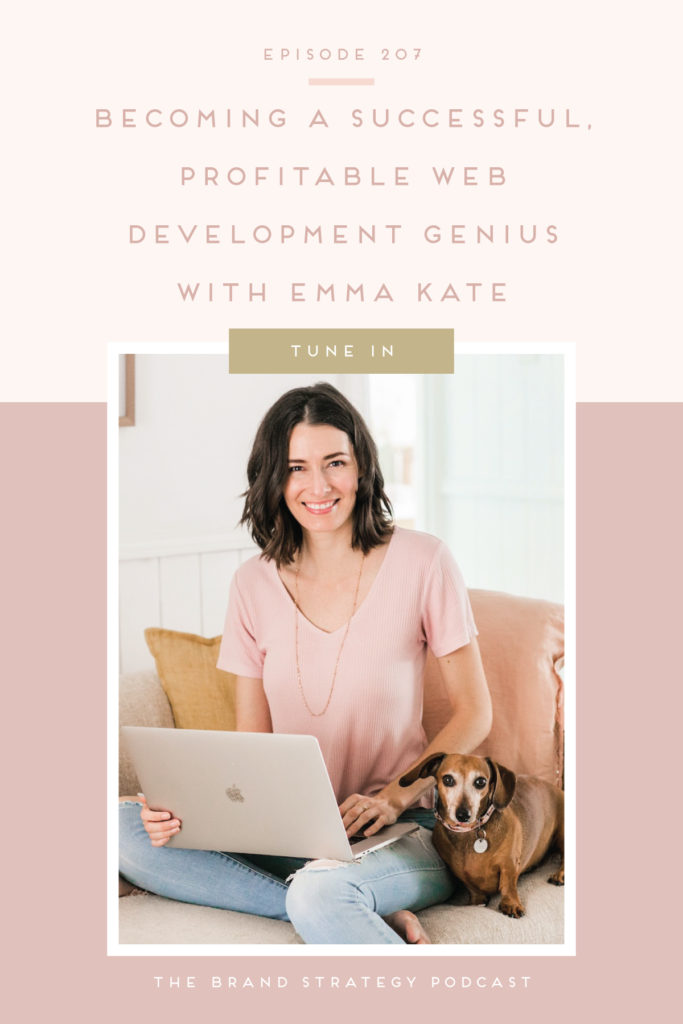
Review the Transcript:
Bonnie:
Hi friends and welcome to the brand strategy podcast. A show created to equip you with the inspiration, encouragement, and clarity. You need to build the brand of your dreams. I’m your host, Bonnie Bakhtiari rain designer, strategist and founder of the Lumetri from sustainable strategy to part felt encouragement. Each episode is designed to equip you with the tools you need to chase after your dreams, because you deserve a brand that empowers you to do what you love, connects with your dream clients and offers a deep sense of fulfillment along the way. So grab a cup of coffee and join me on this journey. Won’t you?
Bonnie:
Friends. Welcome back to the brand strategy podcast, where today we are talking about how to become a successful profitable web development genius with Emma, Kate. I’m so excited about this conversation because if you are like me, a fellow designer and what development is not necessarily something that you would consider to be one of your go-to strengths or gifts, or if you have a decent level of familiarity with web development, but you’re wanting to learn how to become truly a web development genius. Then today’s guest is someone who you are going to love. Learning from Emma is the go-to WordPress educator and the incredible person who serves goal getting designers like you and me who are ready to evolve into successful web developers. She helps us unwrap the mysteries, the methods and the magic of web design so that we can build beautiful and truly brilliant WordPress websites. So, Emma, thank you so much for joining me. I’m so excited to get to chat with you today.
Emma Kate:
Thank you so much for me. I’m really happy to be here. Well,
Bonnie:
If you’re up for it, I would love it. If you could tell us a little bit more about you, the incredible work that you do and anything that you’d like to share about how you got started even,
Emma Kate:
Uh, yeah. Well, hi everyone. I’m Emma, Kate. Uh, firstly, if you can’t tell already I’m Aussie. I leave, uh, just south of the beautiful gold coast in Australia. And I’m sitting here in my home office with my two puppies right now, um, which is where I run my web design business and my mentoring business from. So essentially I am a graphic designer, turned web designer, and I now both design and build WordPress websites for my clients. And I came to this after years of witnessing my beautiful designs, get butchered by some pretty heavy handed web developers out there, which I think is a common occurrence for a lot of designers. It’s pretty devastating when we see it, all our beautiful creative designs get sort of turned into something that we weren’t really picturing and they become live on the web. So when after this happened, uh, quite for quite a number of years, I decided to take on the WordPress world myself and I was actually pleasantly surprised by some of the awesome designer friendly tools that made it way easier than when I had tried in the past. So I then started becoming this kind of go-to developer for other designers who needed their designs, built into a website. And I was like, you guys don’t need me, like why you get like, getting me to do this. You can totally do this yourself. And that’s where the idea for my first e-course be the boss of WordPress came from. So I now teach designers how to build beautiful and professional WordPress websites easily. And without all that sort of web dev jargon and coding and mansplaining, that tends to be rife in our industry.
Bonnie:
So amazing because that’s definitely, and this is something that we can get into a little bit later, but that’s definitely such a common complaint that I hear from designers and my community, where they feel like WordPress is great and there’s so much functionality and really the sky’s the limit. But if you aren’t confident in your coding or you are looking for a little bit easier website builder, uh, is WordPress really the best option. So I love it. You said that you were pleasantly surprised when you got into it that, uh, there are so many great tools that you could utilize and that have really been such an asset to you and the designers you teach.
Emma Kate:
Absolutely. Yeah. So when I first sort of looked at WordPress or probably like a decade ago, it was, it was just way too hard. Like I learned a bit of HTML and CSS at uni just a little bit. Um, and I could build some basic websites at that, but when I looked at WordPress, like, you know, a decade ago, I was like, no, I can’t do this. Like, this is too hard. Like I have no idea what’s going on. And so I just didn’t really look at it for it years and years. And I would just give the web designs to a developer and they would build them. So then when I came back, he is later and I was like, oh, there’s like these page builders out there. And I don’t really have to know PHP at all. I don’t have to touch cart. They just sort of, it’s like using a design program to build websites and not just really basic Wix or Weebly websites, like WordPress websites that are really powerful. Um, so that like, you know, there’s lots of tools out there that help, but I think the main one, or definitely the main one that helps is a page builder like Divi and Elementor and these page builders that people are probably hearing a lot more about these days.
Bonnie:
Um, absolutely. Now I know that as an educator for designers in your courses, you are an also through your mentoring, you are teaching designers how to go from being broke and being stuck in their businesses to really stepping into a season of incredible success and like incredible profit. And you’re doing that through WordPress development. So how do you see that transition for your students, even in your own business? How do you see that going from, you know, kind of the struggle before we start implementing WordPress development to leveraging WordPress development, to be such an incredible value, add an incredible service.
Emma Kate:
It’s definitely, it’s something that I I’ve seen in my business. And also with all the designers that I teach, like showing that, saying that confidence grow and also like their service offering grow and not having to say goodbye to a lot of clients. I think I know for myself and a lot of my students, clients will come to them and they’ll want a branding package, or they want some kind of design, you know, a new logo and branding and stuff. And then they’re like, oh, can you build me a website? And previously were like, oh no, we can’t do that. I’ll find someone else for you. So being able to sort of offer that as a service as well, really helped my business and also really helped. So many of my students’ businesses, pretty much just double this service offering overnight when you know how to be able to do this because you’ve already got the clients they’re asking for it. Um, so being able to sort of add that to your service and also the recurring revenue that comes with websites too is pretty cool. So, uh, it’s say the, the transition of all these students being out to, to really just build this, build this service offering and be able to offer more and be able to stay in this like freelance, uh, design world that we love.
Bonnie:
Um, yeah, that makes a lot of sense. And I think that, like you said too, just the feeling of knowing that, you know, how to translate this beautiful brand that you’ve designed into this gorgeous website, without watching the design that you created B you know, just not, it’s just not done justice by someone else who, you know, doesn’t know the brand in the way that you do. That’s such a good feeling. And I feel like you’re so right. That helps you offer such an incredible extended level of service to your clients. So you’re not working on just these individual design projects and then wrapping things up, offboarding the client, and then going in generating a new lead in a new client, you’re able to work with your clients for longer at a higher level of service.
Emma Kate:
Yeah, absolutely. So you get to hold on to these clients. I help them out obviously with a website, but also like the ongoing, you know, upkeep of the website or making updates to the website in the future. So you get to have a longer term relationship with clients if that’s what you want. There are a lot of, I know there are a lot of designers that liked the idea of just, you know, having a client and then it’s wrapped up and then they don’t have to sort of have to go there again. And I totally get that. It depends if it suits you as a person and for your business. But I know for me personally, having those long-term relationships with clients and having that recurring revenue every month or every few months, when they want some updates, I help with a blog post or whatever it might be. It really has helped my business just go with the ebb and flow and, you know, the cashflow blues that we can have as freelances when we don’t know where our next paycheck’s coming from having that sort of recurring revenue from ongoing maintenance and things like that when it comes to websites has really helped.
Bonnie:
Oh, that’s, that’s a game changer. And especially if you are the kind of person who you enjoy building those long-term relationships with your clients and just continuing to work with them and really getting to see their businesses grow too, that can be really fun and really fulfilling, but more the designers that you work with, obviously it’s the goal to get them to that point where they’re experiencing that consistent monthly revenue and they’re working with their clients and they’re surveying them at that high level. But when they’re just getting started, what kinds of mistakes, if any, do you see designers making when they start to, you know, kind of dip their toes into the world of WordPress?
Emma Kate:
Well, there are a lot that I have made myself, uh, and I have seen other designers make, uh, and they can be really costly, not just financially necessarily, but just time and energy and the biggest ones I see all the time. Firstly, is choosing the wrong type of WordPress, which it’s, it’s really frustrating, but there are two different kinds of WordPress and it can be really hard to know, okay, which one is the sort of professional one that I really should be building my website on? So there is wordpress.com, which is very similar to kind of like weeks and Weebly and Squarespace, where you just sign off on their website and you can build your website for free. And then you can sort of upgrade for like premium ad Owens and domains and things like that. That’s not the type of WordPress that professionals build WordPress websites on.
Emma Kate:
When you hear, if they sort of big brands and, uh, PayPal, you know, designers, web developers like me building WordPress websites, we don’t use that type of WordPress. However, I will say I did make that mistake when I first started out. So the type of WordPress that you do want to use is what we call self hosted WordPress or wordpress.org, which essentially what you need to do there is buy a hosting package with a, you know, a hosting company like SiteGround or WP engine or there’s heaps of hosting companies out there. And they support WordPress. And then you install like the WordPress software for your website. So they are the two different kinds of WordPress. And so that’s a huge mistake. I see a lot of designers make another one is big one, which I think now that I pointed out, a lot of people might notice this when you go on some websites, is people not optimizing the images for the web.
Emma Kate:
So as, as designers, we, um, when we learn print, for instance, we learn everything should be like 300 DPI. And so it’s high it’s high res. And when it prints, it’s not blurry or pixelated or anything like that. Whereas on the web on screens, we only need images to base it up, up to about 150 DPI or PPI. So it’s like half the amount they need to be. And so we tend to we’ll get the images from stock photo website. So we’ll get them from the client from a photographer and we’ll just upload them straight to the website. And then the website takes forever to load. Especially if you’re in Australia with very terrible internet. I’m like America probably loads a lot quicker. And in Australia it’s just like, you know, takes ages. So having an in doing that uploading, you know, two or three, five Meg images to a web page just means it takes so long to load when that image, rather than being five, Meg only needs to be like 300 kilobytes or something like that.
Emma Kate:
So that’s a huge one. I see. And it’s a really, it’s really simple once you know what to do when, you know, you just have to open them up and, you know, Photoshop or any kind of image editor and just like crop and scale them and then upload them. You’re going to save so much time uploading and also so much time for the website loading. And also it’s good for SEO and stuff because, and your user experience as well, because people are just going to be bouncing from your website. If they land on a page and it takes 10 seconds to load, they’re going to just be like, no, I’m not waiting for this. And like, that’s a big one. And another one that I had is also just not cashing it on the power of quality page builders. So just picking any random thing that looks nice and going, I’m just going to use that rather than using something like divvy or elemental, which allows you to pretty much do anything that you think you can design in your design program of choice, whatever that might be. You can pretty much do that with these tools. So using one of those really just opens you up to be able to create anything you want and have that freedom and not really be restricted by what your limited theme can do there. The big three mistakes. And I made all of them myself. So there’s zero judgment here.
Bonnie:
I can totally relate to that. And I think that it’s so great being able to look back on our own journeys as entrepreneurs and see, oh, okay, I definitely made those mistakes, but now as a coach or mentor or an educator, you have the opportunity to teach people how to bypass those mistakes, how to skip over them and then, you know, really pursue what success looks like to them faster and hopefully with more ease. And hopefully it’s a little bit more fun too.
Emma Kate:
Yes, absolutely. And less coffee and stress and wine and all of that.
Bonnie:
Yes. All of, all of the beverages to get you through those late nights spent like Googling and watching all the YouTube videos and trying to figure out what you’re doing.
Bonnie:
Well, I know that, uh, personally, I see so many designers who actually are a little bit averse to WordPress just because they, they perceive it as being really code heavy, or they think it’s really challenging to learn, or they feel like when they hand over the site to the client in the end, the client’s going to have a really hard time making updates on their own. But I know that you actually teach a very different approach to WordPress development where I feel like you take this approach where it’s, you don’t need to know coding. You don’t need to make it like intimidating or overwhelming. So how do you make WordPress a little more approachable for people?
Emma Kate:
Yeah, absolutely. Well, firstly, I totally get when people say that because it, it is, it’s not like a straightforward, like just open up a Squarespace website and you’re good to go kind of thing if there is a bit of a learning curve in order to get all the sort of steps in the right order. But once you know, those first few steps, it takes you, you know, 20 minutes at the beginning of any job to go through those first few steps and then you’re there. And then you can just start building your website like you would if you were using something like Squarespace or weeks. So yeah, I think the first thing is to sort of know those steps of like how to buy hosting and how to install WordPress and how to install your theme or your page builder, things like that. And once that’s all there, then you can just start whipping it up, whipping up your website, recreating your design that you’ve designed in, you know, illustrator or XD or wherever you’ve designed your website and putting it together.
Emma Kate:
And then on the sort of backend of that is handing it over to clients. And that idea that how’s my client ever going to be able to edit a WordPress website when I don’t even know how to build one. Uh, so, and, and that’s, that’s why we send Squarespace and those kinds of builders can look a lot more appealing because you think, well, it’s going to be easiest for my client to then take over the website at the end. That’s why I really, really, really love these tools. And, uh, if you know, you’ve heard me already bang on about them and if you follow me, uh, like, uh, anyone comes and joins my Facebook group or anything like that. You’ll hear me bang on about page builders like divvy and elemental all the time, because that’s essentially the whole reason I do WordPress web development now is because of these amazing tools.
Emma Kate:
It makes it so much easier for me as a designer to build the website. And then it makes it really easy for me to hand the website over to a client and be like, Hey, you go, you can do all this stuff yourself. Now here’s a little bit of training on where all these things are and what all the stuff means. And then they’re good to go. So it does make it so much easier for clients these days, but you do obviously need to sort of share some videos with them, whether you record them yourself or Devi and elemental have so many training videos that you can just send your client as well. So you don’t need to record them yourself, which is pretty awesome. Uh, and they can just take it over. Like they would any other website on top of that too. You can also sort of lock different sections and things. So if there’s something that you’re like, oh, the client might stuff that up or they, you know, they probably don’t need to edit that all the time. They just need access to this stuff. Then you can, you can lock the stuff that they don’t need to change and just leave it open, leave, open the stuff that they will need to update. So it’s like less overwhelming for them and less likelihood of them stuffing up the website.
Bonnie:
I love it. That’s a feature because that’s such a real concern. I know for so many designers, when they’re handing over a site to a client, you know, they’re, they’re just like hoping that someone doesn’t accidentally when they’re trying to swap out a headshot, like, you know, delete an entire page or something like that. And not that our clients, you know, like intend to do that, but if we’re honest, what we do as designers, we know the programs that we’re in. We know the steps that we take. We know all of the things that are a part of the work that we do. Just like if, you know, when I think about some of my own clients, my own one-on-one design clients, they’re photographers or wedding planners. And I would not know where to even begin in setting up for, uh, you know, photographing a wedding day or something like that.
Bonnie:
I wouldn’t even know how to like, get the settings on the camera. Right. So it’s, it’s just the same kind of thing of like, when we think about keeping our clients in their zones of genius and eliminating all of those, you know, really tech heavy things or eliminating those, those sections of a page or a section of the site that could impact the overall functionality and just allow them to focus on making only the updates that they really would need to make it. I think it serves everyone, you and your clients better in the long run, right? Absolutely.
Emma Kate:
Yeah. And it’s, it’s better for the client because it is less overwhelming. It can be a really daunting task when they’re having to learn this new skill of updating their website and what all this stuff means. So being able to be like, here are the few things that you’ve told me that you want to be able to update sort of on a regular basis. So here they are, this is what you do. If you ever need access to anything else, you just let me know, I’ll open it up, I’ll record a video showing you how to do it. And then it’s all good saves that are overwhelmed because I think that’s, that is one of the things I think when you first go into a WordPress website, there are just a bajillion different options. And you’re like, what is all this stuff? And so if we get that feeling, our clients are a hundred percent getting that feeling because they’re generally less tech tech savvy than us because when design is wearing design programs all the time, we sort of, we’re used to all these options and working on a computer and all that tech stuff.
Emma Kate:
Uh, so it was overwhelming for us. It’s definitely overwhelming for our sort of brick and mortar business client or someone who’s, you know, not on computers all the time.
Bonnie:
Right, right. And something that you said earlier about how you really have your own business has grown so much since adding in web development as a service, you mentioned this concept of monthly recurring revenue and with making updates to client sites or offering those types of retainer packages, that’s, that’s an incredible way to continue serving your past clients in a way that as a designer, you’re serving them, you’re delivering a service that really does help them and takes those website updates off their plate, but you’re also securing consistent income for yourself too. Right?
Emma Kate:
Absolutely. Yeah. It’s, it’s a great thing to be able to pretty much put together a package that really suits you and your skillset and what you really want to offer clients. So I’ve seen people, other designers and throughout my career offered different types of packages, whether it’s just a package like that, that’s just a small, basic package, or it could be anything up to offering, you know, if you offer copywriting as well, or if you get into a bit of SEO or maybe you want to be doing some more SEO strategy and implementation on their website as well, or maybe it’s offering a few hours of content updates a month. So, you know, adding the blog posts for them and in doing things like that, putting together their, their blog posts images so they can share on social media, there’s so many different things you can add to your packages to sort of make it a, that sort of suits you and what you want to be offering, but also suits your clients and what kind of things they’re going to be wanting in their business on a regular basis.
Emma Kate:
So on top of that, uh, there’s also hosting as well. And that’s something that I didn’t get into for quite a few years of, uh, building websites for clients. I was just referring them to a hosting company and they would sort out their own hosting and I didn’t earn any money from it. And then I was, but the clients were still coming to me when there were issues because I was kind of like their web girl and that something’s going on with their website and we can help. I’ll just, you know, get in touch with them. And then it was me chasing up the hosting company, sorting it out anyway. And in the meantime, I’m not getting any money for hosting. So I was like, well, I should just do this myself. And I will admit it. Wasn’t my idea. It was a fellow, a web designer.
Emma Kate:
She was like, I’m offering hosting through site. You should do it. It’s really easy. So I was like, oh, okay. I’ll, I’ll give that a go. And that’s been really great too, because now I can I get this recurring revenue it’s I knew a little bit every year, but it’s just, once you have sort of 20 clients on a hosting plan, that’s a few grand a year that you’re earning just for, you know, hosting their website and being the go to if something goes wrong, but obviously using a really good quality web posts like SiteGround or WP engine or someone like that, nothing ever goes wrong. So you like, it’s, it’s so good. And it’s just, you have this recurring revenue and you also had sort of that ability to just be touching base with your clients, staying top of mind. And so if they do have a need to come up a design or a new web project or something like that in the future, obviously they’re going to think of you because you’re in touch with them on a sort of ongoing basis.
Bonnie:
That is so smart. I love that. That is something that you’ve gotten into. And it’s so great when, you know, we see other people having ideas like that, sharing ideas. It’s so great that that was something that came about from a conversation with a fellow designer. And I think that I personally, I get excited about that because I, as a coach for designers, teach my students how to grow their businesses in a way that doesn’t require that they constantly be trading their time for money. And I think that just that idea of that’s a way that you can be generating a couple of grand a year, you know, that’s, that’s a number that’s not nothing. And that’s exciting to think that it’s such a simple way to serve your clients, uh, uh, really relatively simple, very, very low investment of time, but yet it’s keeping you top of mind, it’s keeping that relationship warm and it is generating that consistent revenue for you. So I love that idea. Thanks for sharing that.
Emma Kate:
Oh, no worries. No, I’m I was very happy when I sort of got that got mentioned to me, and I sort of stumbled into that myself and it’s been, it’s been great for my business, but the biggest tip there is don’t do that with just any old hosting company. If you do that with, you know, some of the ones out there that I won’t name names, but they have bad reputations, they’re cheap and nasty hosting companies, then it’s going to be a nightmare for you and you’re going to hate it. So you definitely got to pick a good hosting company if you want to
Bonnie:
Do that, do your homework.
Emma Kate:
Yeah, definitely.
Bonnie:
Well, Emma, I always ask one question at the end of every conversation here on the podcast, and it all comes back to this idea of sharing, encouragement to those who are tuning in today. So for those who are listening, who are designers, and they’re getting really excited about, you know, all the possibilities that you’ve been sharing and all the ways that they’re starting to see how web development can help them grow their businesses, what kind of encouragement would you want to share to them as they get started on that journey?
Emma Kate:
Well, I’ll say that you absolutely can do it like a hundred percent can do it. And I totally totally get that it’s daunting and the YouTube rabbit hole is real and there’s just so much advice out there and it can get really overwhelming. I think just knowing that, that there is a clear process, there is a creative step by step, and it’s really easy. And once you know how all those little bits and pieces fall into place, you’ll just be a wizard at it. And knowing too that you’re a designer already, you have this epic skillset over most web developers out there, you can design as well. So that’s, that’s just huge. It just sets you apart. It makes you a real asset to your clients and it means that you can charge significantly more for websites as well, because you’re doing both. So if it’s something that is like, it gets you excited and you’re like, yeah, I want to get into web.
Emma Kate:
That sounds really cool. Just knowing that you can totally, totally, totally do it. I’ve seen, hates and hates of designers. I think I’ve had over 80 designers do my, be the boss course and see them go from having no idea where to even start with WordPress, to building a beautiful website for their business, or even for a client, some of them, or for a husband or whoever, seeing them sort of transform and go, ah, this is like, actually not that hard and look what I’ve put together. Like you can totally do it. So I just, I can’t share enough encouragement because I know how much it’s transformed my business and I’ve seen it happen to so many other people. You just need to know the steps and the steps aren’t actually that daunting and scary when she, when she say what they are,
Bonnie:
That is such incredible encouragement and such a good reminder for all of us, just to create that clarity for ourselves, by looking at the steps and building that level of awareness, learning that information and then taking action. So I so appreciate you sharing that. And I know that those who are tuning in today are going to want to learn how they can follow along with you, stay up to date with the incredible stuff you’re doing and potentially learn from you in more depth about, uh, WordPress and the incredible education that you offer in that way. So where can people find you?
Emma Kate:
Yeah, well, they can find me at Emma, kate.co. Uh, I also have a roadmap on my website. It’s just Emma, kate.co forward slash roadmap. And that is the nine steps that I’ve been talking about. And there’s links to all these page builders. I talk about, I talk about the different types of WordPress and how you have to choose a good quality web hosts and the web hosts that are like I recommend. So it’s sort of all in there, this free roadmap that you can download. So I feel free to go there and you can see that all the steps and go, oh, that’s actually not that overwhelming. Emma, wasn’t lying to me. It looks pretty easy now. So you can go there and grab that. And also I have a free Facebook group just search for designers, learning web dev on Facebook, and I run a regular Facebook lives and free trainings and things like that in the group.
Bonnie:
That is awesome. Thanks so much for sharing those links with us. And of course, to those who are tuning in as always, I’m going to have all of Emma’s links in the show notes for today’s episode. So if you go to brand strategy, podcast.com and click on the latest episode link, you’ll be able to see a recap of everything we covered in today’s conversation and get your hands on that amazing free roadmap that she’s put together. So, Emma, thank you so, so much for coming on the show for helping WordPress and web development, feel a little less intimidating and for showing us how it’s possible to use this as an amazing value add to grow successful and profitable businesses. Thank you so much,
Emma Kate:
So much for having me. It’s been a blast to be on here, and I’ve been listening to your podcast over the last couple of months and sorry, it’s exciting to, to be a guest on here after listening to so many awesome people on your show and yourself, of course.
Bonnie:
Oh, I’m so honored by that. I mean, I feel so grateful to get to chat with incredible entrepreneurs like you and getting to hear your stories and getting to hear your areas of expertise and being able to share them with those listening. It is just the best. And so I really appreciate you coming on the show and, um, friends who are tuning in as always, I’m grateful for you. I appreciate you taking the time to listen and your support for the brand strategy podcast means so much. So if you learned something from today’s conversation or you know, of an industry friend who needs to hear everything that Emma has to share about WordPress and web development, please, please, please be sure to share this episode with them so that we can hopefully together join forces and continue to make WordPress and web development feel much more attainable for the rest of us as designers. So as always, I am cheering y’all on from Waco.
Bonnie:
Thank you so much for joining me today, friend, before you go, I would be so grateful to receive your feedback on the brand shies podcast. If you enjoyed this episode or the podcast in general has helped you grow your brand and really appreciate it. If you left us a review in iTunes, your positive reviews enable the brand strategy podcasts to continue to grow and reach like-minded creatives. Just like you. Plus I’ll be randomly selecting a handful of lucky reviewers each month, Jersey a little, thank you. Surprise for me in the mail, thanking for all your support and encouragement as together. We pursue building brands with purpose and intention, and till next time I’m cheering you on from Waco.





leave a comment