Whether you’re a brand new designer or a seasoned pro, today I’m sharing 8 ways to use AI in your brand design business. In the past year alone, AI tools and features have exploded all over the design industry. And although I don’t think AI will be replacing us as designers anytime soon, I do think that utilizing some of these tools can help us better serve our design clients, streamline our design processes, and save precious time along the way!

My Experience with AI Tools
Over the last few months, I’ve been testing out tons of different AI features and tools to see how these resources can fit into my existing processes and workflows. My goal was to find ways to streamline my processes without adding more to my plate or without sacrificing the deeply personalized, human experience my clients have come to associate with me and my brand.
And in this post, I’m sharing 8 different ways to use AI in your brand design business in the hope that this will save you time, energy, and money, too!
The Potential of AI in Your Design Business
Fellow designer, many of us already know how tools like Zapier can help with workflow automations or that the newer AI features in Illustrator can make mockups a breeze. But AI tools can do so much more than that! From client experience to simplifying your life, there are several advantages to implementing one or more AI tools in existing workflows and processes. So let’s explore some of the ways you can utilize these tools and features in your own brand design business, shall we?
Client Communication
If you’re anything like me, you might want your design clients to feel seen, heard and valued every step of the design journey. But always crafting the perfect email response to a tricky question or instantly replying to a new client inquiry in order to capitalize on their initial interest isn’t always easy to do.
That’s one of the reasons why leaning on different AI tools like ChatGPT or Jasper for copywriting can be especially helpful. Now, I wouldn’t recommend trying to use these tools to replace a professional copywriter. But they can be useful when you’re looking for more creative ways to get a point across or responding to a difficult client request with grace.
And tools like Zapier or HoneyBook’s automations can automate responses to new design inquiries so you can connect with your newest lead quickly.
Content Creation + Ideation
I personally like using ChatGPT to help with content creation and ideation. Now, I’m not asking ChatGPT to create blog posts or social media captions for me, per say. But I am using it to crawl past top performing content pieces to gather ideas for new blog post topics, new social media content, etc.
The beauty of an AI tool like is that you can be as specific and detailed as you want in order to generate the best results. For example, try telling ChatGPT some details about your business and your offer like…
- Who your ideal clients are
- What their biggest pain points are
- And what your unique value proposition is
Then, ask it to create a list of 10 blog post topics, (or social media post topics or Pinterest post topics) that might help you generate more client inquiries. You’ll then have a done-for-you list of 10 content themes you can zhuzh up with your unique perspective and brand voice!
You can technically follow a similar approach to the body of the content itself by asking ChatGPT to write a social media caption or a blog post for you. But I highly recommend going back over those results to add in your brand voice, pepper in some personal anecdotes or client case studies, and ensure it aligns with your existing content.
Project Management
If you’re already using a project management tool or a CRM, it’s quite likely that you already have access to built-in AI features. Tools like Asana, Trello, Notion and even HoneyBook have integrated AI features that you can utilize to help streamline the workflows in your brand design business. The specifics will differ based on the individual tools you use, but it’s worth checking out to see if the tech you already use has any new features to explore.
I personally use Asana for internal project management, and their latest AI features offer everything from automatic meeting summaries to self-optimizing workflows! I’m all for letting the computer show me where I might be overlooking things especially since that frees up more of my own brain space for higher priority problem solving.
Market Research
Market research is another space where tools like ChatGPT and Google Trends especially shine. If you have an audience you’re wanting to research further, you can put in the descriptors you already have into an AI tool like this to find out more. Anything from common searches to biggest paint points can be available to you! Which can be especially helpful in creating content that will meet your ideal client right where they are. Or, you can test out new messaging or a refined offer based on this insight.
Honing Your Craft as a Brand Designer
Did you know that AI can help you become a better designer? Goodbrief is a really fun way to practice your design skills without coming up with the design brief from scratch.
Whether you’re looking to supplement your design portfolio with sample work or you’re interested in beefing up on your design skills, I encourage you to play around with a creative design brief generator like this! It’s not only fun but it can directly help you book new design clients, too.
Client Work
We all know that at the core of our businesses we’ve got the client work itself! Here’s where AI can come in to help you run your brand design business and better serve your clients along the way.
New features in Adobe Creative Cloud products like Photoshop and Illustrator can generate predictive fill in images and make automated mockups using your unique artwork a breeze. Of course, as with many AI tools, you can do so much more! But these are two popular ways I’ve seen fellow brand designers using AI in Adobe recently.
And the fun doesn’t stop there!
Canva’s AI features include everything from text-to-image generation to an AI copy generator to AI photo editing. AutoDraw can help you turn sketches into vector. And FontJoy can help you figure out the font pairings for your next client project.
So pretty much whatever you might need as a designer, someone has created an AI tool to do just that for you.
Website Design
For those who offer website design, there are plenty of AI tools to help your client work, as well.
ChatGPT can help with site maps, coding, wireframes, and more. Of course, you could use ChatGPT in some of the ways I shared above to help with market research or copy creation.
Figma actually integrates with ChatGPT to make designing client websites even easier. From text-to-image generation to headline and copy generation, Figma currently utilizes some great AI powered features specifically for web designers.
Creating More Margin in Your Life
Before I really started using AI for my own brand design business, I utilized it to create more margin in my personal life! I treated it kind of like a digital personal assistant to help me free up more mental space and save time.
Recurring tasks like meal planning or creating grocery lists take up so much mental space for me. And although these are important things to do in order to stay nourished in our household, I didn’t love doing these tasks each week. So I started asking ChatGPT to create meal ideas following our specific dietary requests. Then I’d ask it to create a grocery list of all the ingredients needed to make those specific recipes. For weeks when I simply don’t have the energy or the capacity to do this myself, it saves so much time!
Planning out potential travel itineraries for your next trip, creating a list of gift ideas for a friend or family member based on their interests, or simply gathering research on a specific topic are great ways to use AI like this.
AI In Your Own Brand Design Business
However you choose to utilize AI in your graphic, brand, or web design business, I hope it saves you time and energy to spend it where (and with whom) you want!
I’m curious to see how these tools continue to evolve in the months ahead, and I’m always open to new recommendations or creative ways to use these tools. So if you have any thoughts, ideas, or comments, be sure to share them below.


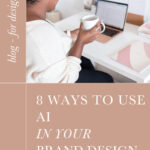
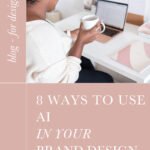


leave a comment