Fellow graphic, brand, or web designer, as a designer with over 11 years in this industry, I’ve learned a thing or two about what tools, systems, and workflows help you run a thriving, profitable, design business. In today’s post, I’m sharing a roundup of my go-to tools, my tech stack, and the systems I would recommend for any new brand designer or an established designer who is ready to make thoughtful changes to your internal workflows.

My Go-To Tools For New Brand Designers
When I first started my business in 2012, I can assure you that I went through more than my fair share of trial and error, and don’t even get me started on the endless number of Google searches I had to do. But I’m here today to save you the time, the error, and the headaches that come with piecing your tools together to run your design business with purpose.
So without further ado, let’s get to it, shall we?
Client Relationships
Before we get in the weeds about design tools, contract templates, or any other software that you’ll want to consider for your design business, it’s important to think about how you’re managing the relationships that you have with your clients.
After all, these are the people that are going to be hiring you and literally funding your business. It’s important that they are getting a top-notch experience and it’s executed in a way that feels streamlined and easy for you. There’s nothing more time consuming than having to cobble together your client relationship workflow using a hodgepodge of free invoicing, free contract signing tools and more.
I highly recommend getting signed up with an all-in-one professional CRM from the get-go. This is going to not only save you time and energy in the long run, but it’s also going to wow your clients from the very beginning. Instead of looking out for three or four different emails from the contract signing tool you use, the invoicing platform that you’re using, or the feedback forms that you’re sending, you can house all of that in one place.
HONEYBOOK
Personally, I love HoneyBook and I’ve been using it for years in my business. This is the tool that I use for client communication, invoicing, payment processing, sending and signing contracts, sending proofs and more. What I love about Honey Book is that the sky is the limit in terms of how you use it as a part of your client experience workflow. You can set up fully automated workflows or semi-automated workflows if you like to still have your hand in all these different aspects of onboarding or offboarding clients.
The great thing about using a tool like this is that you never have to hunt down where exactly your signed client agreement is, or you never have to worry about when your next payment is coming from your client because all of that is managed within your HoneyBook account. Clients also have the ability to set their payments to autopay, so that saves you time having to chase people down to collect the next payment as a part of your project. So I definitely recommend checking out a CRM that feels like a good fit for you. If Honey Book sounds intriguing, you can head over here to learn more and to try it out for free today!
Internal Project Management
Now that we’ve set up a CRM for you to wow your clients and for you to streamline the actual day-to-day of running a thriving design business, it’s important to turn our attention to how we’re going to keep your projects internally managed and organized. HoneyBook does have a lot of fantastic tools for client projects and internal management, but I personally am the kind of person where I like to get so granular with project due dates, each next step of a brand that I’m designing, or a website that I’m building out, and that I need something a little bit more heavy duty.
The goal here is that we want to free up as much of your brain space as possible so that you don’t have to, recall each individual step of your design workflow or your content creation workflow individually. Instead, you have a tool that’s doing that heavy lifting for you and freeing up your precious brain space for more important timely things.
ASANA
This is where Asana comes in. Asana is the tool that I use to manage all of the internal workings of my business, from my content calendar to my client projects, to any launches that I have coming up. This is only ever internal facing, so my clients never see any of this, but this means that I can easily break a project out into as many steps as it takes in order to do it to the level that I want. I can assign myself due dates and that can help give some structure to what I’m working on and when I’m working on it.
I highly recommend setting up an internal project management tool like Asana for any of these kind of monthly or weekly recurring projects that you have within your business. So for example, if you batch create content for a blog or for a social media platform on a weekly basis, Asana is a great place for you to map out those steps, set them as a recurring weekly task, and it will never fall through the cracks.
Another tool that designers love using and that can also can be used for this is Notion. Um, there are so many great tools out there, it’s just a matter of finding one that it feels like a good fit for you personally. I love all the robust features that Asana includes, and I love that it’s free, but you ultimately feel the freedom to get started with whatever tool catches your interest.
Design Tools
We can’t talk about running a thriving design business without mastering the tools of the trade. Whether you are a brand designer, a website designer, a surface pattern designer, an illustrator, or any other incredible niche within our industry, your design tools are what make this career possible. So give yourself the opportunity to get to know those tools and become incredibly proficient in your use of them. And you can do that through a variety of free classes, like Skillshare or YouTube.
Of course, there are some great paid programs out there that can teach you how to use Illustrator or InDesign or Showit, but what kind of support you seek out will be tailored to what kinds of tools you use. Personally, when I was getting started, I spent a lot of time really learning the ins and outs of Illustrator and InDesign. Those were the two tools that I used the most in my design process over the years, I became more proficient in WordPress and then Showit.
It’s important to remember that as your journey as a designer evolves, the tools that you use will also evolve. You don’t need to feel the pressure to be an absolute pro at the any of these programs on day one. Instead, I encourage you to design for fun, to set aside some time for you to be creative outside of your client work. That will help just stretch your skills and your abilities within these programs. It’ll give you a chance to try out new techniques to look up tutorials on YouTube and learn as you go.
Contract Templates
Any client project that you take on needs to have a contract signed by both parties before moving forward. There is nothing worse than having to chase down a client over payments because a payment schedule was not agreed upon prior to the design project beginning. And there’s nothing worse than receiving a request to cancel the project, to change the project scope, or the dreaded refund request without having a contract to point back to.
Contracts might seem intimidating, but they don’t have to be. They’re actually something that exists to protect you and your client. They are tools that you can lean on that outline expectations from both parties, ranging from how you communicate to what number of revisions are included to how to approve mockups to the payment schedule itself. This is a fantastic opportunity for you to invest in giving your client projects the foundation that they need to thrive. And you don’t have to piece one together yourself!
There are tons of fantastic attorneys who have created contract templates for designers so that you can have the full benefit of an attorney-prepared contract without having to hire an attorney yourself. A set of contract templates that I highly recommend for designers are from Christina Scalia’s, The Contract Shop. If you are a graphic designer or a website designer, I highly recommend checking out these contracts!
*P.S. I do want to mention that a few of these links are affiliate links and I may earn a small commission on any purchases you make using these links. Thank you for your support!
ARE YOU READY TO UPLEVEL YOUR GO-TO TOOLS AS A BRAND DESIGNER?
Whether you are a brand new designer or you are an established designer who’s retooling the systems and processes that you use to make your workflow run more smoothly, we are so fortunate to have all of these tools and more at our fingertips in this day and age. What works for me might not be the best fit for you, but my intention is that you will be able to find a tool, a software, or a program that you can try out that will help to save you time, energy, and money in the long run.
With that being said, I have an entire archive of blog posts written specifically for my fellow designers, and I’ve created a designer’s only resource hub over on my website. So whatever you’re looking for, there’s a good chance that I’ve got a recommendation, a resource, or a reference for you to check out! As always, fellow designer, I’m cheering you on from Waco!


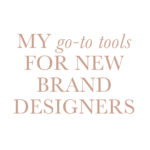











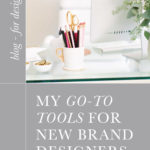

leave a comment